This game is pretty simple.
To take a screen shot, use the Prt Scr key on your keyboard then, open paint and press CTRL+V to paste it in.
Then simply save it and upload it to an image hosting site (links below), copy the link of the image and press the image button when making a post. Then paste the link in and press ok.
Then simply comment.
However, Some laptops (like mine) and keyboards are different and don't have a prt scr key, and if they do it sometimes tends to not work correctly.
So here's what you do.
(This is for windows)
Go to the start menu, and search for "Snipping Tool" open that and change the mode from square snip to fullscreen, (make sure you have all windows minimized!) and then continue with the rest of the tutorial above.
Image Hosting Sites:
Image ShackPhotobucketFlickrTinyPicI recommend using Photobucket, Or Image Shack.
Image shack is free and requires no sign up (sign up is optional), Photobucket Requires a sign up, is free (like the others) and is simple. But it's your choice.
(Also we may have image hosting soon!!)
If you have any personal info (Like city, Full Name, ect.) you
MUST black/blur it out with and image editing software.
Example of Black-Outed Photo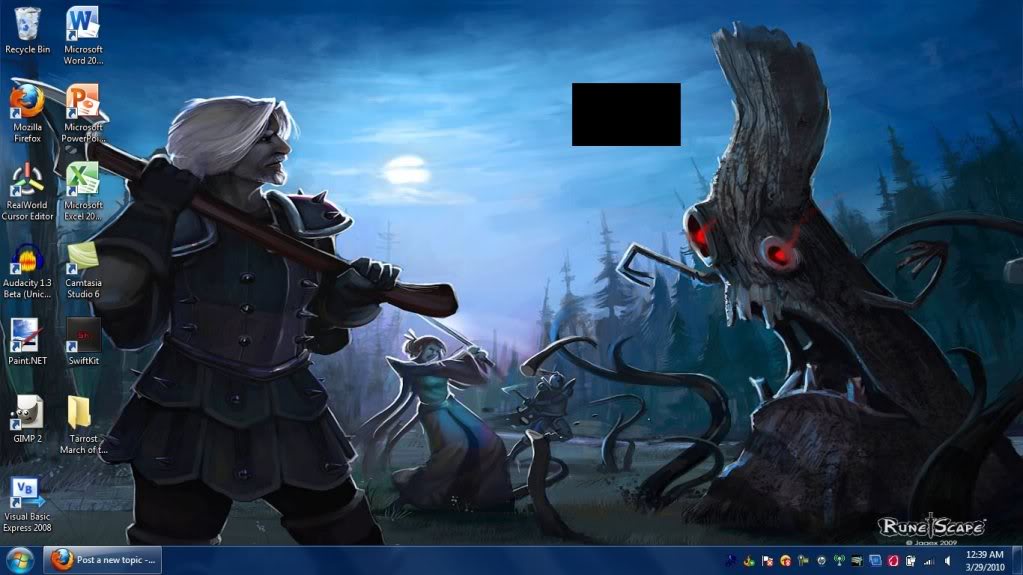 Example of Blurred Photo
Example of Blurred Photo
I prefer the blurred photo since you can see more of the desktop.
This is really just to see the style and taste of our members.
Rules: This is the ONLY game that allows double posting (incase of changes to wallpaper, ect. BUT NOT JUST BECAUSE YOU ADDED A FILE TO YOUR DESKTOP)
And it is also the only one that allows no text in a post. But it is recommended to put why you like your desktop.
Now to officially start the game.
_________________________________________________
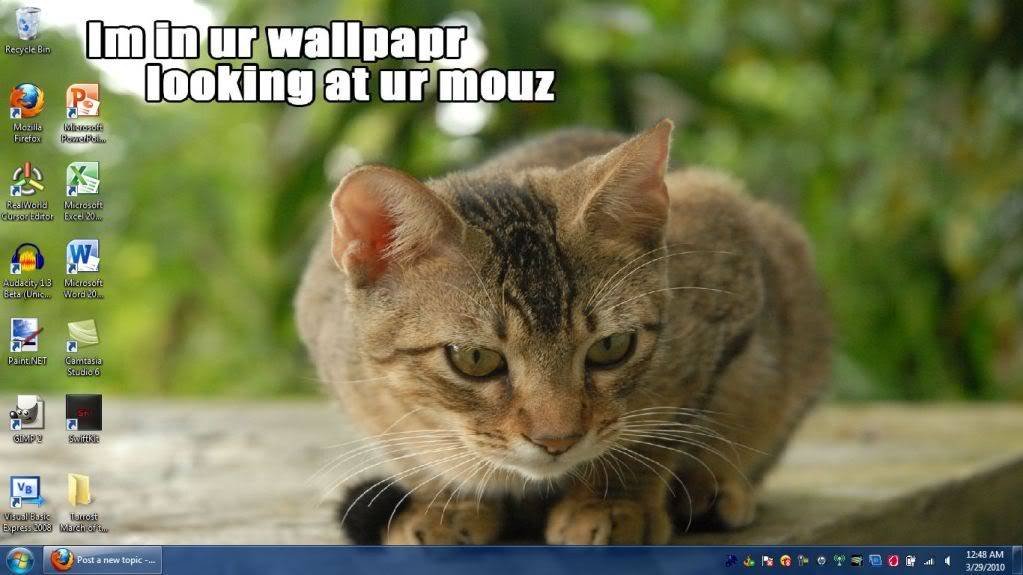
I like the wallpaper because i lyk EL OH EL katz atm. lol.
I chose a blue task bar since i like blue right now...
And then the icons are the programs i use most.
Like Firefox, Tarrost (my MMO), Microsoft Office 2010, GIMP, Ect.



